
Cronosurf Beta on a Finow X5
NEW BETA released - 1.3.0-beta09 - June 24, 2016:
What is new:
General
Welcome to the Cronosurf BETA program. This program has been initiated in order to enable owners of Android Smartwatches* (NOT ANDROID WEAR!) to test Cronosurf before the official update arrives. For this type of devices, the app has been optimized and extended by a special Android Smartwatch mode that will make the user experience as good as it gets. Moreover, regular Android smartphone users also get to enjoy a preview of the new coming features.
* NOTE: Android Smartwatches are standalone Android mobile devices (or phones with its own sim-card) with the shape of a watch and with a conventional Android operating system, like 4.x or 5.x. Android Wear watches, on the other hand, run with the Android Wear operating system and must be paired with a mobile device to be usable. The development of Cronosurf for Android Wear is still ongoing.
This app runs as any other Android app and is not a native watch face. This means that on watches like the Finow X5 above, there will be still a default watch face to which you will return by pressing the middle button. Also, Cronosurf will not be shown in the list of watch faces. The main reason for this is that native watch faces have no touch input (as per today), something that is indispensable for Cronosurf since it is a feature rich chronograph.
Currently, the beta version is only available for the free version of Cronosurf. First, you need to install this version of Cronosurf on your device. Then go to:
and click on "BECOME A TESTER" (this can be done more comfortably on a smartphone or a desktop PC than on the watch. Just make sure it is through the same Google account as the one in the watch). You'll get an update with the testing version. If it does not get updated automatically shortly, go to the Play Store for a manual update.
When the app starts, it will try to detect the type of screen and automatically enable the Android Smartwatch mode if appropriate. If this fails, you can enable it manually via the preferences. When in Android Smartwatch mode, the preferences and the menu icons are not visible, but they can be called by a short swipe up and down respectively. The swipe up gesture will always be active regardless of the mode.

Android Smartwatch mode: short swipe up and down for preferences and menu respectively
Since the graphical buttons are not visible, the touch areas have been enlarged such that the function buttons can be accessed easily.
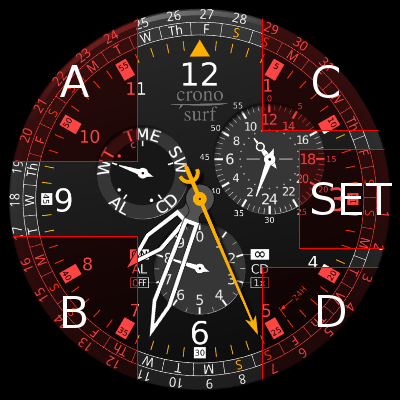
Touch areas on the watch display
The menu that is called through a short down swipe is graphical and optimized for the watch screen.
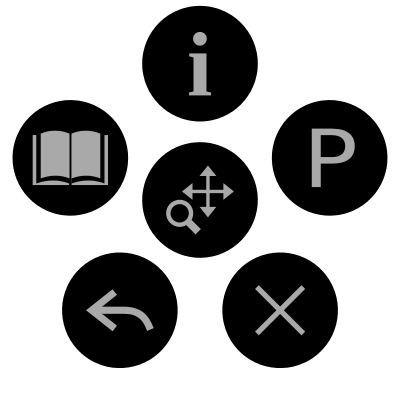
Graphical menu
The preferences screen has some new options, specially the entry "Android Smartwatch Mode". Feel free to experiment. The rest of the functionality is the same as in the official release. For learning how to operate Cronosurf, please refer to the app's inbuilt user manual or to the web version (cronosurf.com).
What is new:
Contact: info@cronosurf.com
Copyright 2015 – 2016